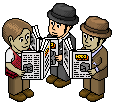
The Marketplace was just upgraded quite significantly. We've been reading a lot of feedback from our users and we're excited to see how you like what we've done. Read on to see how the Marketplace has been updated.
New ways to find itemsWe've made finding items easier than ever. You can now find items by price (Most Expensive and Cheapest Items lists), by trading volume (Most and Least Traded Items) as well as the most common and the rarest items (Most and Least Offered Items). Also, there's an Advanced Search view for people with specific needs for searching for those items.
Marketplace pricing informationYou will now see two bits of information about the item prices. When browsing the offers, you'll see the price the seller is asking of an item, and the average price of offers that have been bought during the last 7 days where the item has been sold. This will make it much easier for you to know if the price you're about to pay is ok and avoid being scammed.
Second, for each offer, you can now click on a More Info button, which will show you a graph of how the item value has changed during the last 30 days, as well as how many items of that type have been sold over the same time period. While many of you won't need this, this should be quite exciting for active traders. Where this comes especially useful is checking the values of the most valuable rare items, which aren't traded in high volumes.
Please note it'll take two days before we've accumulated enough data to start displaying the pricing information for you, so this feature will only start becoming useful in a couple days time. In the meantime, you'll see a dash or "No data" message in place of the price. Also, when new items are released to be sold in the marketplace, it'll take a couple days for these items to accumulate enough information to show the average prices.
Number of offersAs requested by many of you, you're now able to see how many outstanding offers there are for any item type being offered.
My SalesThere's a small improvement in the My Sales view. If you've successfully sold items, you will now see a counter of exactly how many of your items have sold, as well as how many credits there are waiting for you.
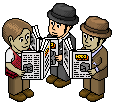 The Marketplace was just upgraded quite significantly. We've been reading a lot of feedback from our users and we're excited to see how you like what we've done. Read on to see how the Marketplace has been updated.
The Marketplace was just upgraded quite significantly. We've been reading a lot of feedback from our users and we're excited to see how you like what we've done. Read on to see how the Marketplace has been updated.