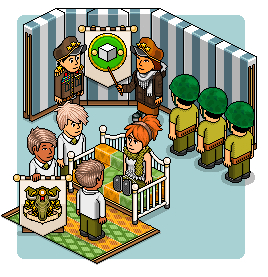
Groups is an all new feature that lets you team up with your friends to build rooms. You can create your own group and choose a homeroom which you and your friends can all decorate and design - perfect for a sweet horse stable!
Creating a new Group can only be done by
Habbo VIP members, however, HC and non-members can easily join existing groups.
WHAT'S SO COOL ABOUT GROUPS?* You'll have a Homeroom that you and other members can decorate together
* You get new badge options & designs
* A whole new web forum setup (but not a group homepage)
* There's exclusive Furni that can be customised with your Group's colours
Please Note: When you first purchase your Group, the Group is set to "Open", meaning anyone can join. The "Homeroom Decoration by Members" is also enabled, which means any member can decorate the homeroom. You can easily change both settings yourself.
The best way to experience Groups is to try it for yourself, however, a steaming infodump follows...[size=large]GROUP FAQS:[/size]* HOW DO I CREATE MY OWN GROUP?To create your own group you have to member of VIP. You can find Groups in the Shop, on the Groups page.
* HOW DO I SET UP MY HOMEROOM?When you set up your Group for the first time you'll be asked to select a Homeroom. Once selected, your Homeroom cannot be changed, so choose carefully!
* HOW DO I JOIN A GROUP?You can find a Group's info by clicking on a group member's badge, or by going to the Group's Homeroom. In the Homeroom, simply click the room settings' menu, then click the group badge to see the info and to find out whether you can join the Group or not.
If you are a
VIP or HC member you can join up to 50 Groups. If you are not a member of Habbo Club or VIP you can only join one group.
* HOW DO I LEAVE A GROUP?To leave a Group, simply click your Habbo to see your own Info Stand, then open your (new!) extended profile by clicking your name in the Info Stand. Your extended profile will list every Group you're a member of, find the one you want to leave, click on the Group badge and select "Leave group."
* DESIGNING YOUR HOMEROOMIn Groups, you and your fellow group members can design your homeroom. You can choose what rights other users have in your room through the "Manage Groups" menu.
* MANAGING YOUR GROUP - GROUP TYPESIn the settings you can choose the group type:
Regular - anyone can join
Exclusive - membership has to be approved by group owner or admin
Private - no one can join
* MANAGING YOUR GROUP - RIGHTSTo manage your Group, click on your group badge, then click "Manage Groups". Select what rights other Habbos will have in your Group:
Member - Basic membership in the group. Members can add furniture (if the option is turned on), but can only remove their own, and can only post to existing threads in the forum.
Admin - Can approve requests from Habbos who want to join the group, put down and move Furniture around in the room, plus remove other peoples furniture from the room (removed furniture goes back to the Furni owner's inventory). Can also start new threads in the forum and delete old threads.
Owner - All the rights listed above, plus ability to edit Group's name, description and badge.
* WHAT ABOUT THE OLD WEB GROUPS?The old Web Group feature is still here, but no new Groups can be created at this time. The new Groups feature also has a dedicated web forum, but no Group front page. Existing Groups can still be joined.
Now, go forth and groupify!
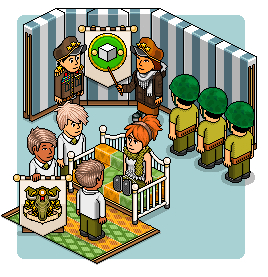 Groups is an all new feature that lets you team up with your friends to build rooms. You can create your own group and choose a homeroom which you and your friends can all decorate and design - perfect for a sweet horse stable!
Groups is an all new feature that lets you team up with your friends to build rooms. You can create your own group and choose a homeroom which you and your friends can all decorate and design - perfect for a sweet horse stable!