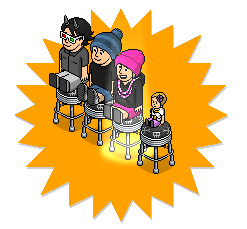
Who wouldn't? All you have to do is answer a few questions below. If you get picked, you will be featured in our weekly Habbo.com newsletter. Talk about instant fame!
A few things to keep in mind. Even though the questions don't call for it,
no personal information please! We like it here in the safety of our pixel world. Be sure you have verified your email AND signed up to receive our newsletters!!
That's about it. Oh wait, there is one more thing.
If you are featured in the new Spotlight section of the weekly newsletter, you will receive a special badge. What does it look like? You'll have to read the newsletter to find out!
TO VERIFY YOUR EMAIL ADDRESS:1. Go to your 'Account Settings'.
2. Choose 'EMAIL' from the menu on the left.
3. Go to the bottom of the page and click the "
Resend verification email" button (if you cannot see this button, it means that your email is already verified - check that your email address is correct).
4. Head to your personal inbox and look for the email from Habbo.COM asking you to activate your email account.
5. Click the first link in the email and presto - your email is now verified!
If the above steps have not worked and you have not received a verification email from us, please head to this section in the FAQ's and click on "Why doesn't the Help Tool answer me?" These steps might help you out.
http://www.habbo.com/help/38
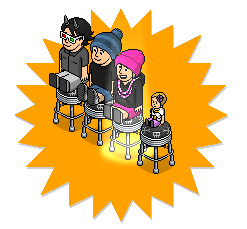 Who wouldn't? All you have to do is answer a few questions below. If you get picked, you will be featured in our weekly Habbo.com newsletter. Talk about instant fame!
Who wouldn't? All you have to do is answer a few questions below. If you get picked, you will be featured in our weekly Habbo.com newsletter. Talk about instant fame!